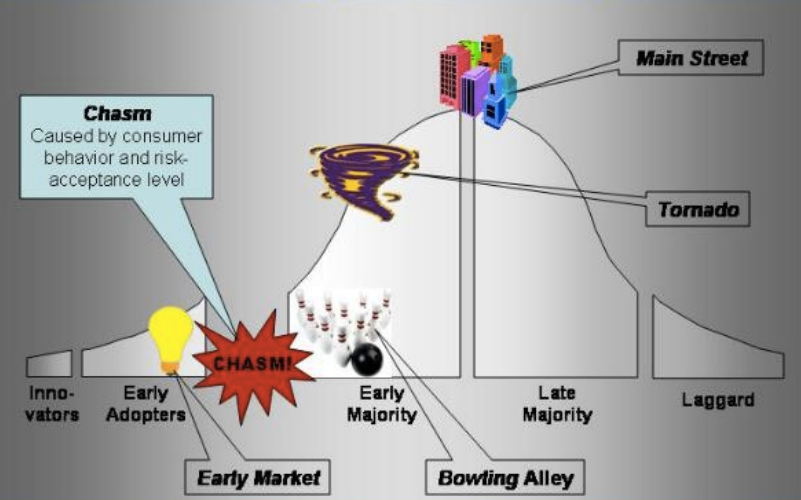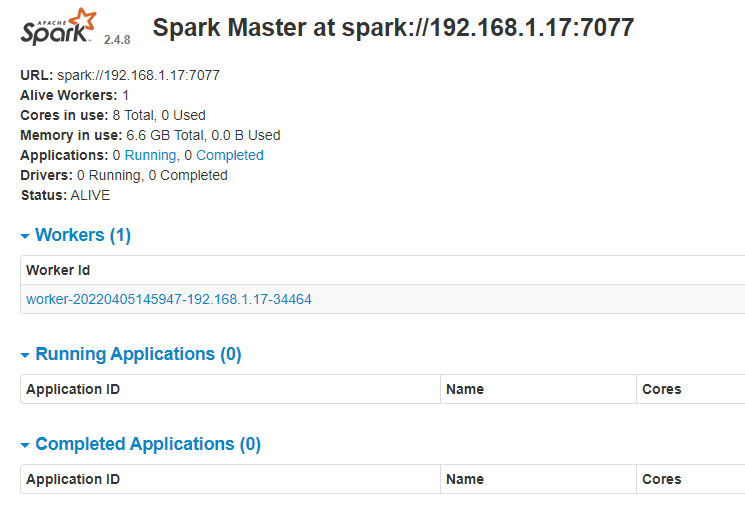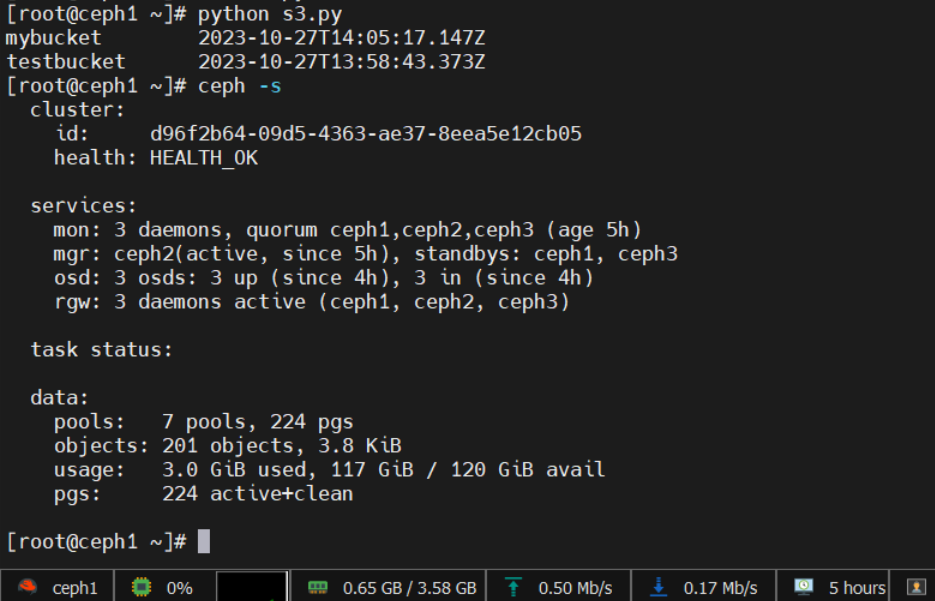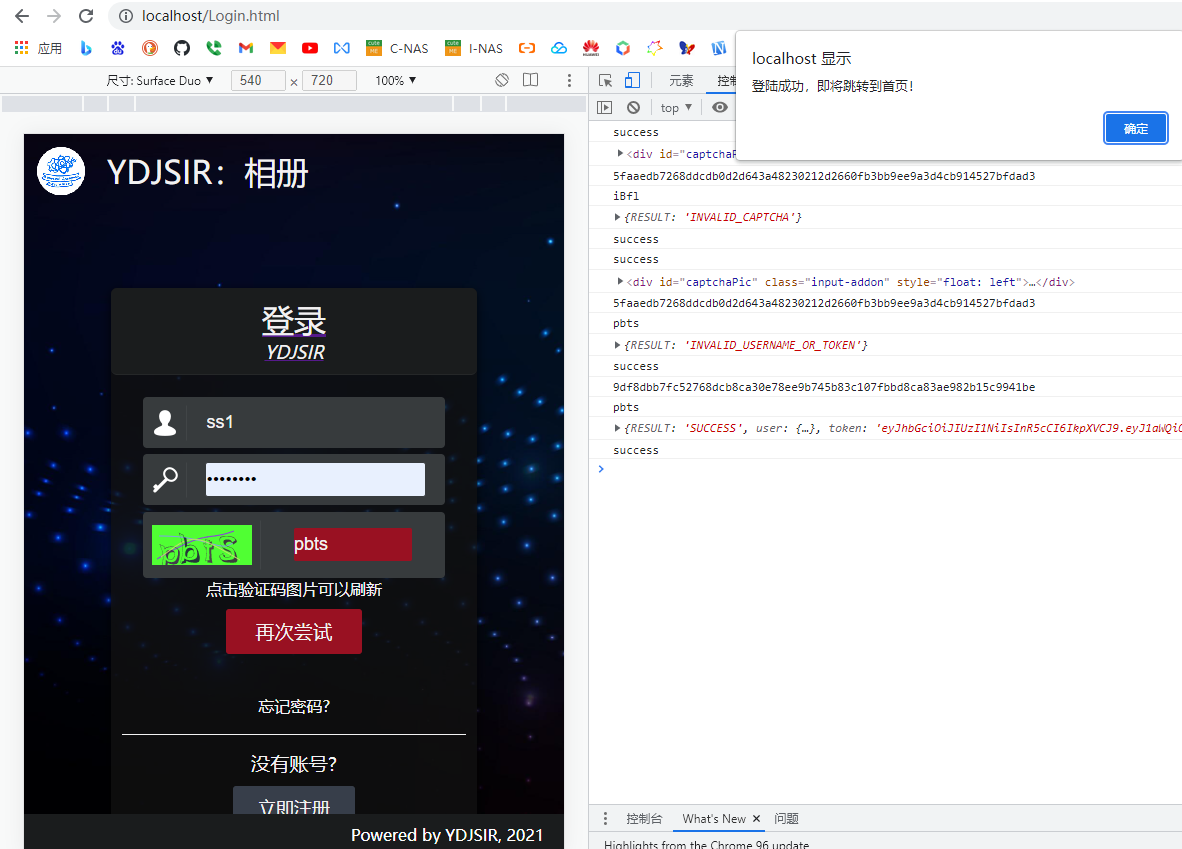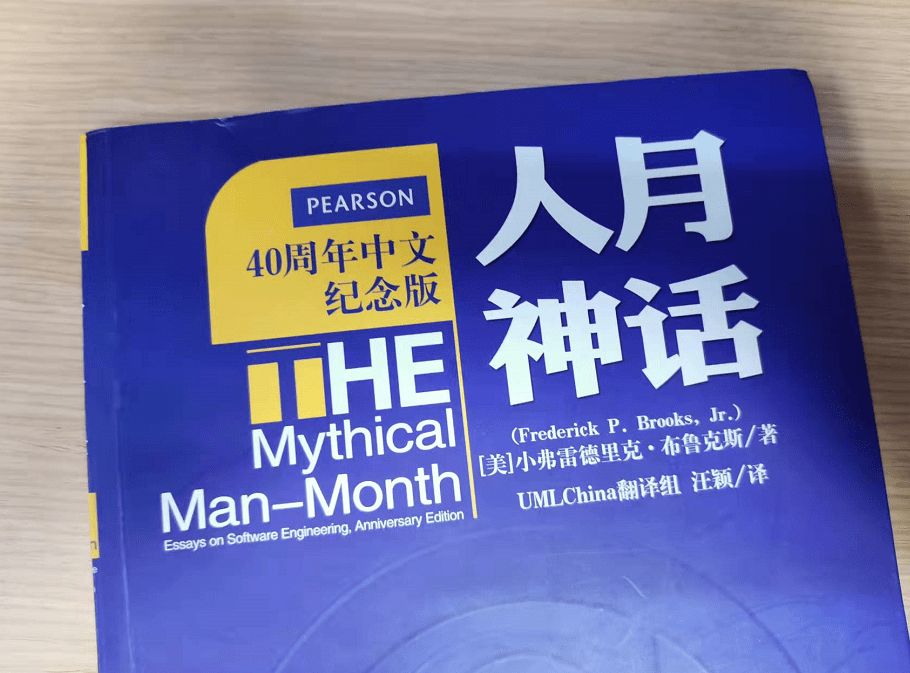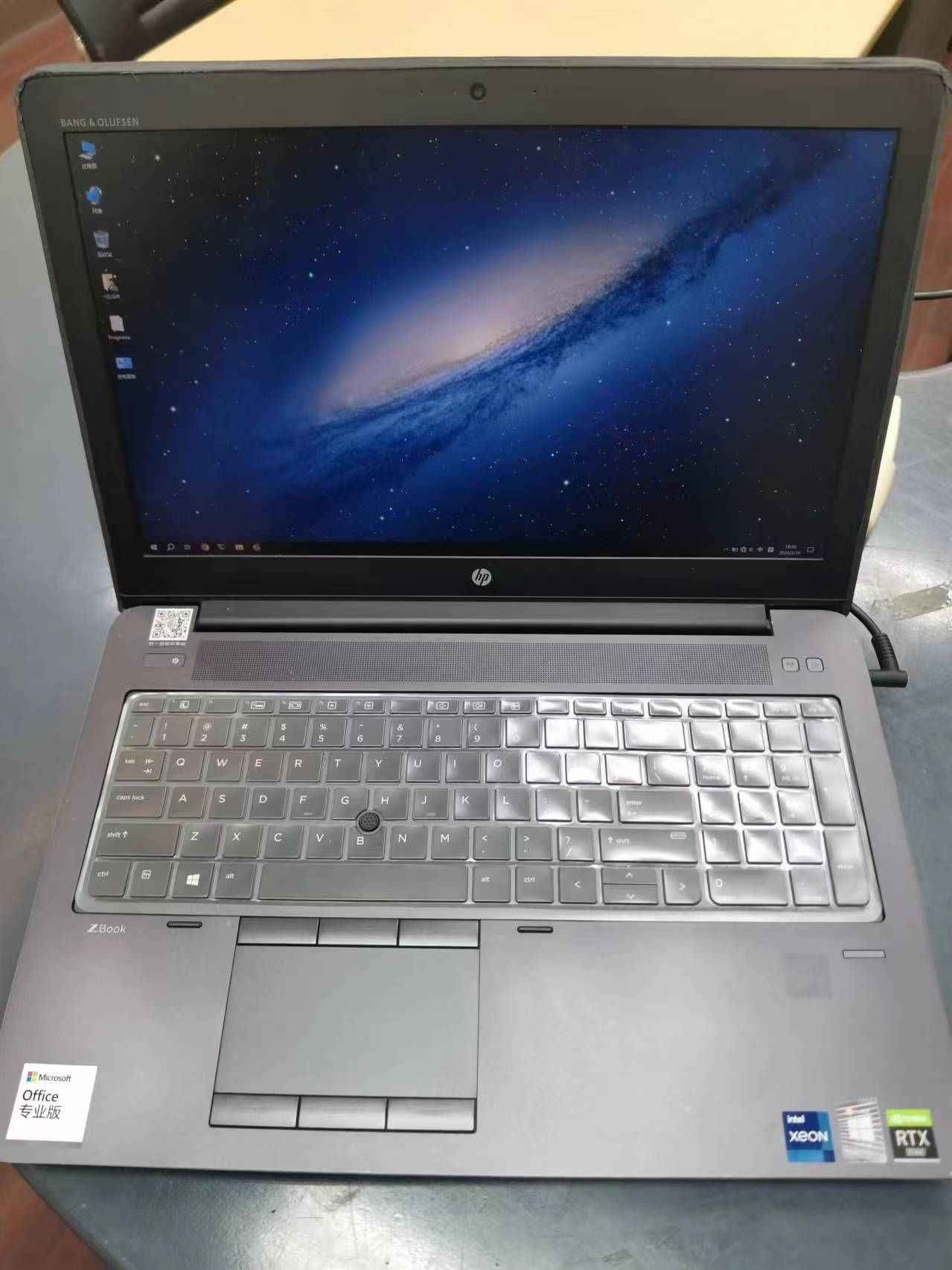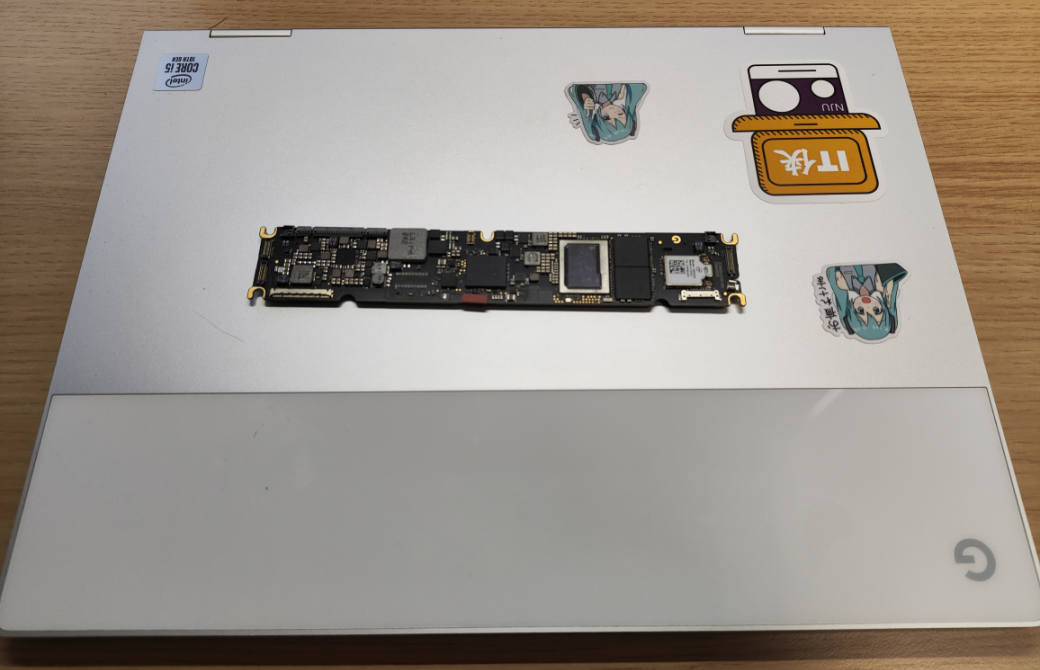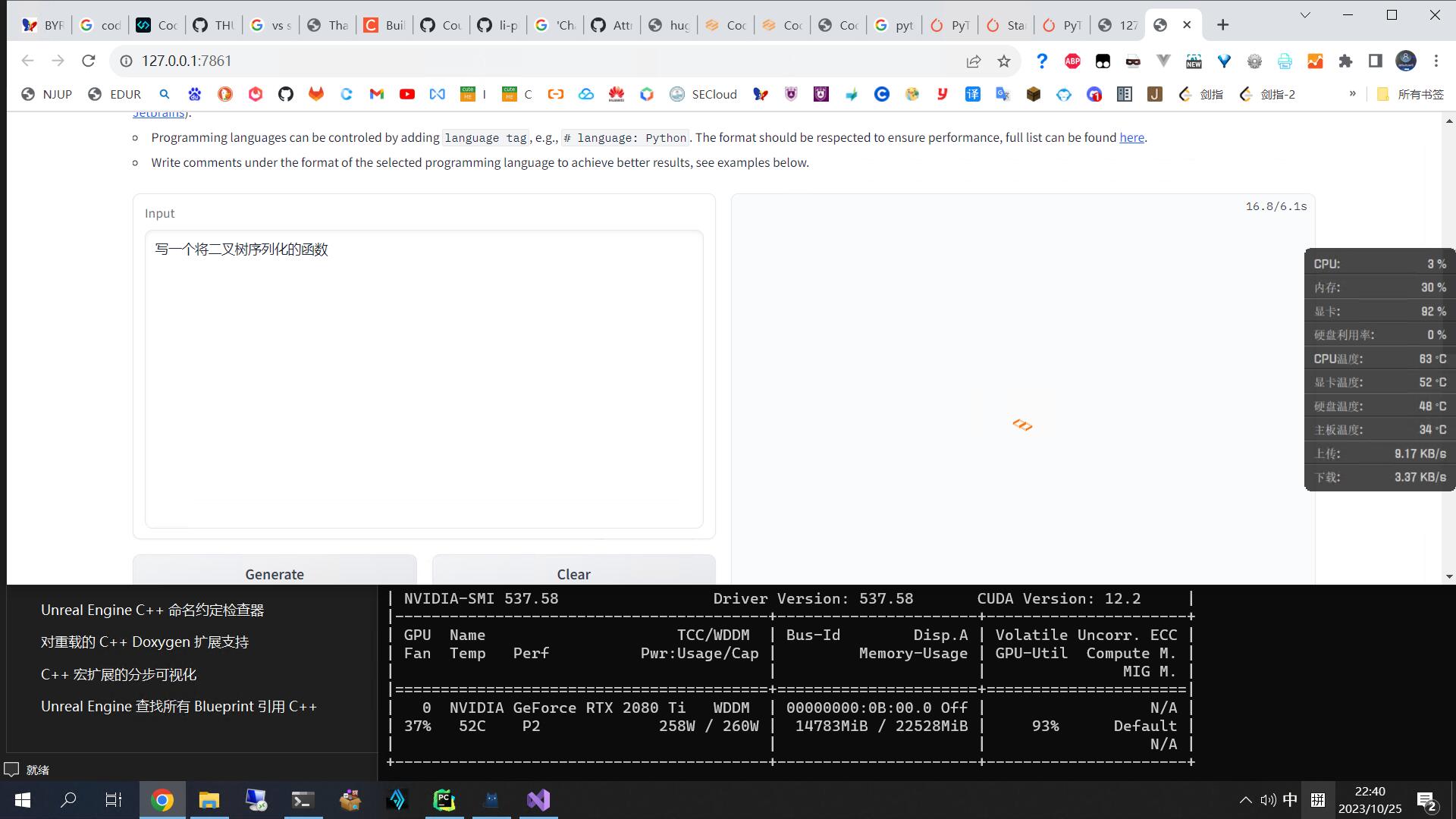DevOps? 由于花旗杯的契机,YDJSIR开始认真研究Jenkins。虽然说也不能研究得多么深入,但总归是有些尝试。下面的脚本实际上还不算完整的CICD流程,只是YDJSIR在南京大学软件学院《软件工程与计算Ⅲ》中使用的配置,仅供参考。
环境说明 该容器运行在一台腾讯轻量云服务器(上海,4C4G8M)的Docker容器中,通过Agent的方式,控制另一台腾讯轻量服务器(上海,4C4G8M)进行代码拉取、自动构建打包测试与发布等工作。
Jenkins通过南大Git上的镜像仓库获得WebHook推送++代码,相关操作均按照文档进行。前/后端和Python服务在生产环境中均运行在容器内。目前设置上以master分支为生产环境,仅该分支的推送会触发构建。构建状态会用GitLab Connection推回给南大Git。日常开发主分支是develop。
部署图如下。
仓库列表和说明如下。
搭建过程 此部分从略。总的来说,步骤如下:
1、安装基础环境、拉取镜像并配置镜像仓库;
2、启动Jenkins Docker,并确保它可以SSH走RSA密钥登录业务逻辑服务器;
3、配置业务逻辑服务器使其可以用SSH从南大Git拉取镜像;
4、编写流水线脚本、配置WebHook、GitLab访问令牌和GitLab Connection等,逐步调试使得整套CICD流程完善,并在日常开发中使用。
部署说明 触发方式 通过WebHook触发 通过主动发送或在master分支有新的提交以发起push event类型的WebHook以触发构建。
主动在Jenkins上点击触发构建 登录到Jenkins后台后,进入Jenkins的流水线页面,点击Build Now手动触发构建。
目前在Java后端仓库已经能实现JUnit测试结果和基于JaCoCo的测试覆盖率报告收集并能够在Jenkins网页上展示。
此外,构建的结果已实测可以推回南大Git。
注意事项 前端 前端构建完基本是马上就可以用了,但强烈建议用隐私模式或者是Ctrl+F5强制刷新查看网页。虽然已改用cnpm,但是打包速度仍不是十分稳定,可能存在一定波动。
后端 后端打包不是在容器里做的,只是部署在容器里,因而可以有效地利用cache,速度不错,基本都能在1分钟内完成(服务器升级4C4G后)
Python 由于需要加载预训练模型,网络不一定稳定(要么快得秒过要么会莫名其妙卡死,大概20%概率?),所以构建成功后启动(docker后台启动不影响执行流)需要的时间波动大。直到四个模型文件加载完后Python服务才能正常启动 。已设置如果十分钟加载不完或者失败,gunicorn会重启worker来加载这四个文件。 如有需要,可以多次尝试。
pip源方面,docker构建时已换源。
1 2 3 4 5 6 7 8 9 10 11 [2022-03-30 11:28:53 +0000] [7] [INFO] Starting gunicorn 20.1.0 [2022-03-30 11:28:53 +0000] [7] [DEBUG] Arbiter booted [2022-03-30 11:28:53 +0000] [7] [INFO] Listening at: http://0.0.0.0:5000 (7) [2022-03-30 11:28:53 +0000] [7] [INFO] Using worker: sync [2022-03-30 11:28:53 +0000] [8] [INFO] Booting worker with pid: 8 [2022-03-30 11:28:53 +0000] [7] [DEBUG] 1 workers Downloading: 100%|██████████| 319/319 [00:00<00:00, 383kB/s] Downloading: 100%|██████████| 107k/107k [00:01<00:00, 73.7kB/s] Downloading: 100%|██████████| 112/112 [00:00<00:00, 133kB/s] Downloading: 100%|██████████| 856/856 [00:00<00:00, 1.04MB/s] Downloading: 100%|██████████| 390M/390M [02:51<00:00, 2.38MB/s]
部署脚本 目前Jenkinsfile改成放代码仓库里面了。还是代码即流水线好。
后端(Java Maven项目)流水线脚本 改版前 1 2 3 4 5 6 7 8 9 10 11 12 13 14 15 16 17 18 19 20 21 22 23 24 25 26 27 28 29 30 31 32 pipeline { agent any stages { stage('SCM from Mirror' ) { steps { git url: 'git@git.nju.edu.cn:YDJSIR/191250186_mxyzyyds_backend_mxyzyyds.git' sh "ls -al" } } stage('Build' ) { steps { sh "chmod +x mvnw" sh "./mvnw install" junit 'target/surefire-reports/*.xml' step( [ $class: 'JacocoPublisher' ] ) } post { failure { updateGitlabCommitStatus name: 'build' , state: 'failed' } success { updateGitlabCommitStatus name: 'build' , state: 'success' } } } stage('Launch' ) { steps { sh "/usr/local/shell/start_collect_backend.sh" } } } }
脚本中引用的/usr/local/shell/start_collect_backend.sh内容如下。
1 2 3 4 5 6 7 8 9 cd /home/webroot/workspace/COLLECT-Backendls -aldocker stop collect-backend docker rm collect-backend docker system prune -f docker build . -t collect-backend --no-cache docker run -d --name collect-backend -p 8888:8888 --restart unless-stopped collect-backend:latest /bin/bash -c "java -jar target/collect*.jar; tail -f /dev/null" exit exit
Dockerfile如下:
1 2 FROM openjdk:8 as production-stageCOPY ./target/ /target/
改版后 只有Jenkinsfile改变,Dockerfile不变。
1 2 3 4 5 6 7 8 9 10 11 12 13 14 15 16 17 18 19 20 21 22 23 24 25 26 27 28 29 30 31 32 33 34 35 36 37 38 39 40 41 42 43 44 45 46 47 48 49 50 51 52 53 54 55 56 57 58 59 60 61 62 63 64 65 66 67 68 69 70 71 72 pipeline { agent { label 'XY' } stages { stage('SCM from Mirror' ) { steps { git url: 'git@git.nju.edu.cn:YDJSIR/191250186_mxyzyyds_backend_mxyzyyds.git' sh "ls -al" sh "pwd" } } stage('Compile' ) { steps { sh "chmod +x mvnw" sh "./mvnw install -Dmaven.test.skip=true" } post { failure { updateGitlabCommitStatus name: 'compile' , state: 'failed' } success { updateGitlabCommitStatus name: 'compile' , state: 'success' } } } stage('Test' ) { steps { sh "./mvnw test" junit 'target/surefire-reports/*.xml' step( [ $class: 'JacocoPublisher' ] ) } post { failure { updateGitlabCommitStatus name: 'test' , state: 'failed' } success { updateGitlabCommitStatus name: 'test' , state: 'success' } } } stage('Build' ) { steps { sh "docker stop collect-backend | true" sh "docker rm collect-backend | true" sh "docker build . -t collect-backend --no-cache" } post { failure { updateGitlabCommitStatus name: 'build' , state: 'failed' } success { updateGitlabCommitStatus name: 'build' , state: 'success' } } } stage('Start' ) { steps { sh 'docker run -d --name collect-backend -p 8888:8888 --restart unless-stopped collect-backend:latest /bin/bash -c "java -jar target/collect*.jar; tail -f /dev/null"' sh "docker ps -a | grep collect-backend" } post { failure { updateGitlabCommitStatus name: 'start' , state: 'failed' } success { updateGitlabCommitStatus name: 'start' , state: 'success' } } } } }
前端(基于Node.js的Vue项目)流水线脚本 改版前 1 2 3 4 5 6 7 8 9 10 11 12 13 14 15 16 17 18 19 20 21 22 23 24 25 26 27 28 29 30 pipeline { agent any stages { stage('SCM from Mirror' ) { steps { git url: 'git@git.nju.edu.cn:YDJSIR/191250186_mxyzyyds_frontend_mxyzyyds.git' sh "ls -al" sh "pwd" } } stage('Build' ) { steps { sh "/usr/local/shell/start_collect_frontend.sh" } post { failure { updateGitlabCommitStatus name: 'build' , state: 'failed' } success { updateGitlabCommitStatus name: 'build' , state: 'success' } } } stage('Post' ) { steps { sh "docker ps -a | grep collect-frontend" } } } }
脚本中引用的/usr/local/shell/start_collect_frontend.sh内容如下。
1 2 3 4 5 6 7 8 9 10 cd /home/webroot/workspace/COLLECT-Frontendls -alpwd docker stop collect-frontend docker rm collect-frontend docker build --no-cache . -t collect-frontend docker run -d --name collect-frontend --restart unless-stopped -p 80:80 -p 443:443 collect-frontend:latest /bin/bash -c "nginx; tail -f /dev/null" exit exit
使用的Dockerfile如下:
1 2 3 4 5 6 7 8 9 10 11 12 13 14 FROM node:14.18 -stretch as build-stageWORKDIR /app COPY package*.json ./ RUN npm install -g cnpm --registry=https://registry.npm.taobao.org RUN cnpm install COPY ./ . RUN cnpm run build FROM nginx as production-stageRUN mkdir /app COPY --from=build-stage /app/dist /app COPY nginx.conf /etc/nginx/nginx.conf COPY cert/se3.ydjsir.com.cn.pem /etc/nginx/se3.ydjsir.com.cn.pem COPY cert/se3.ydjsir.com.cn.key /etc/nginx/se3.ydjsir.com.cn.key
使用的nginx.conf如下:
1 2 3 4 5 6 7 8 9 10 11 12 13 14 15 16 17 18 19 20 21 22 23 24 25 26 27 28 29 30 31 32 33 34 35 36 37 38 39 40 41 42 43 44 45 user nginx; worker_processes 1; error_log /var/log/nginx/error.log warn; pid /var/run/nginx.pid; events { worker_connections 1024; } http { include /etc/nginx/mime.types; default_type application/octet-stream; log_format main '$remote_addr - $remote_user [$time_local] "$request" ' '$status $body_bytes_sent "$http_referer" ' '"$http_user_agent" "$http_x_forwarded_for"' ; access_log /var/log/nginx/access.log main; sendfile on; keepalive_timeout 65; client_max_body_size 100m; server { listen 80; listen 443 ssl; server_name se3.ydjsir.com.cn; ssl_certificate /etc/nginx/se3.ydjsir.com.cn.pem; ssl_certificate_key /etc/nginx/se3.ydjsir.com.cn.key; if ($server_port !~ 443){ rewrite ^(/.*)$ https://$host$1 permanent; } location / { root /app; index index.html; try_files $uri $uri / /index.html; } location ^~ /api/ { proxy_pass http://172.17.0.1:8888/; } error_page 500 502 503 504 /50x.html; location = /50x.html { root /usr/share/nginx/html; } } }
改版后 只有Jenkinsfile变了,Dockerfile和nginx.conf不变。
1 2 3 4 5 6 7 8 9 10 11 12 13 14 15 16 17 18 19 20 21 22 23 24 25 26 27 28 29 30 31 32 33 34 35 36 37 38 39 40 41 42 43 44 45 pipeline { agent { label 'XY' } stages { stage('SCM from Mirror' ) { steps { git url: 'git@git.nju.edu.cn:YDJSIR/191250186_mxyzyyds_frontend_mxyzyyds.git' sh "ls -al" sh "pwd" } } stage('Build' ) { steps { sh "docker stop collect-frontend | true" sh "docker rm collect-frontend | true" sh "docker build --no-cache . -t collect-frontend" } post { failure { updateGitlabCommitStatus name: 'build' , state: 'failed' } success { updateGitlabCommitStatus name: 'build' , state: 'success' } } } stage('Start' ) { steps { sh 'docker run -d --name collect-frontend --restart unless-stopped -p 80:80 -p 443:443 collect-frontend:latest /bin/bash -c "nginx; tail -f /dev/null"' sh "docker ps -a | grep collect-frontend" } post { failure { updateGitlabCommitStatus name: 'start' , state: 'failed' } success { updateGitlabCommitStatus name: 'start' , state: 'success' } } } } }
Python服务(flask+gunicorn项目)流水线脚本 改版前 1 2 3 4 5 6 7 8 9 10 11 12 13 14 15 16 17 18 19 20 21 22 23 24 25 26 27 28 29 30 31 pipeline { agent any stages { stage('SCM from Mirror' ) { steps { git url: 'git@git.nju.edu.cn:YDJSIR/191250186_mxyzyyds_python_mxyzyyds.git' sh "ls -al" } } stage('Build' ) { steps { sh "docker stop sim" sh "docker build -t se3python ." } post { failure { updateGitlabCommitStatus name: 'build' , state: 'failed' } success { updateGitlabCommitStatus name: 'build' , state: 'success' } } } stage('Launch' ) { steps { sh "docker run --rm -d -p 5000:5000 --name sim se3python" sh "docker system prune -f" } } } }
使用的Dockerfile如下:
1 2 3 4 5 6 7 8 9 10 11 12 13 FROM python:3.9 WORKDIR /usr/src/app COPY requirements.txt ./ RUN pip install -i https://mirrors.cloud.tencent.com/pypi/simple --no-cache-dir -r requirements.txt RUN pip install -i https://mirrors.cloud.tencent.com/pypi/simple torch COPY . . RUN python3 setup.py install CMD gunicorn -b 0.0.0.0:5000 app:app --timeout 600 --log-level debug
改版后 只有Jenkinsfile变了,Dockerfile不变。
1 2 3 4 5 6 7 8 9 10 11 12 13 14 15 16 17 18 19 20 21 22 23 24 25 26 27 28 29 30 31 32 33 34 35 36 37 38 39 40 41 pipeline { agent { label 'XY' } stages { stage('SCM from Mirror' ) { steps { git url: 'git@git.nju.edu.cn:YDJSIR/191250186_mxyzyyds_python_mxyzyyds.git' sh "ls -al" } } stage('Build' ) { steps { sh "docker stop sim | true" sh "docker build -t se3python ." } post { failure { updateGitlabCommitStatus name: 'build' , state: 'failed' } success { updateGitlabCommitStatus name: 'build' , state: 'success' } } } stage('Start' ) { steps { sh "docker run --rm -d -p 5000:5000 --name sim se3python" sh "docker system prune -f" } post { failure { updateGitlabCommitStatus name: 'start' , state: 'failed' } success { updateGitlabCommitStatus name: 'start' , state: 'success' } } } } }